If you have a handset running Windows Phone 8, chances are you either have or are looking into upgrading to Windows 8 for your PC too. Microsoft has recently released a free companion app that can show an overview of what’s on your phone as well as transfer photos, music and video from your computer. It’s essentially like the iPhone functionality in iTunes, except integrated closer into Windows instead of a separate music player.
The Windows Phone app looks to be a key utility for using Windows Phone 8 with a Windows 8 desktop. In addition to the main features within the app, Windows Phone allows for quickly transferring photos from your phone to other windows apps, such as Photos or Search, allowing for a more seamless experience between your phone and desktop. Even when the app isn’t open,Windows Phone can be set to automatically transfer new photos and videos taken by your phone to your computer (I can see that going horribly wrong). As you’d expect, you can also check how much data you have left on your phone’s memory, remotely download apps, and find your phone if you misplace it. It seems simple, but it’s really a one-stop location for all of the core interaction between your computer and Windows Phone 8.
Windows Phone works on x86, x64, and ARM, meaning it should support any computer that runs Windows 8 or RT, including Microsoft’s recently released Surface Tablet. The only downside is the app is restricted to Windows 8 and RT, so if you’re running an older version of Windows, a Linux box, or a Mac, you’re out of luck.
Download Windows Phone for Windows 8 or Windows RT – FREE [Windows Store]
Are you impressed with the Windows Phone Metro app? Share your thoughts in the comments section below.
Source : http://www.ijailbreak.com/microsoft/windows-phone-8-app-windows-8-rt-download/


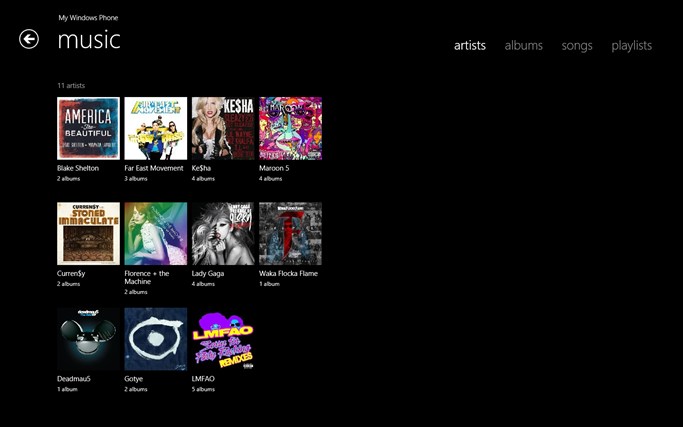
0 comments:
Post a Comment